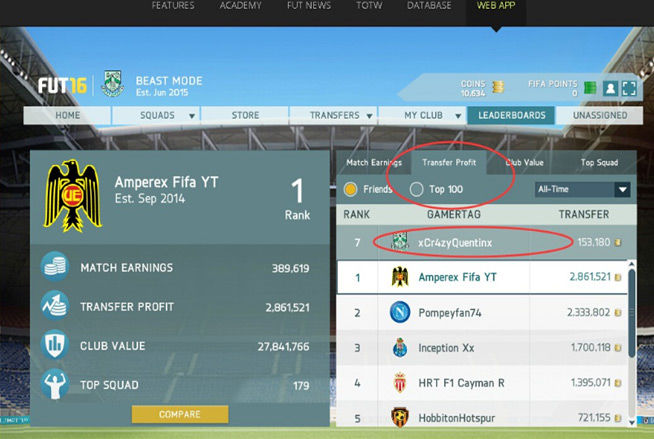Create FIFA Ultimate Team & EA Account
Step 1: Create A Ultimate Team & EA Account on Your PS4 or Xbox One Console
Why is the account no fifa points in the ultimate team?
1、If you find no points in the account after you create the ultimate team, please restart your console,if still no points in the account after you restart your consoles check the version of your game clent, made in US、Europe or Hongkong? The fifa PS4 points only be available if the version of game client matched.
2、How to confirm whether the PS4 fifa points have already been used?
Step 1: Open the Sony website.
https://account.sonyentertainmentnetwork.com
Step 2: Enter the PSN Account and Password
Step 3: Click Media
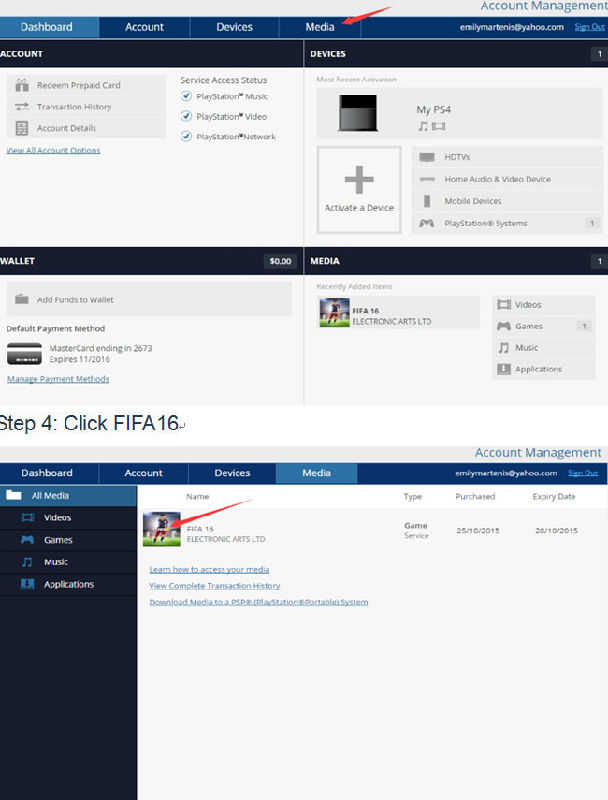
Step 5: Check Remaming "-" means points have been used, remaning 1 means 12,000 points left,remaning 2 means 24,000 points left.
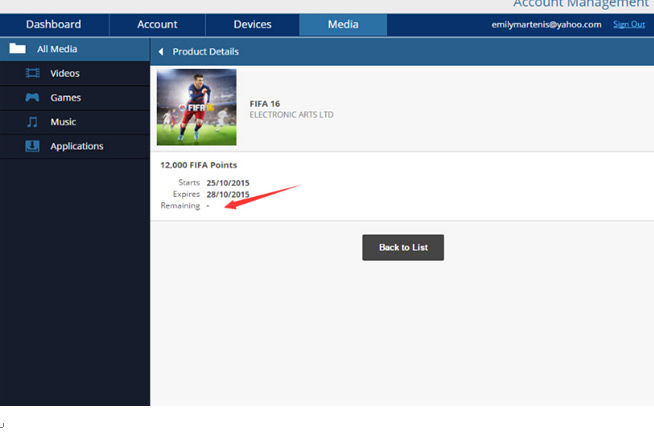
XBOX one FIFA Points
1、If you find no points in the account after you create the ultimate team, please restart your console,if still no points in the account after you restart your consoles.
2、How to confirm whether the amount of XBOX one fifa points have matched the payment?
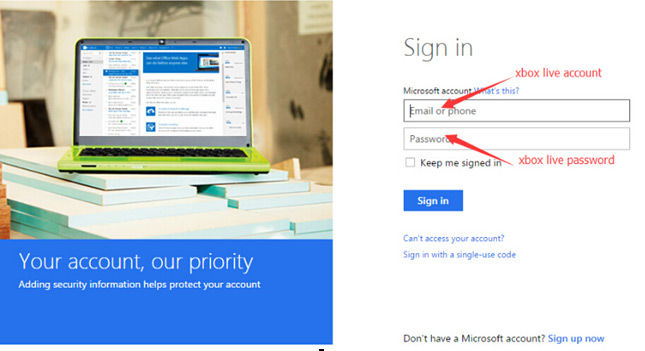
step 3 : Click Payment & Billing,99$ means 12,000 points
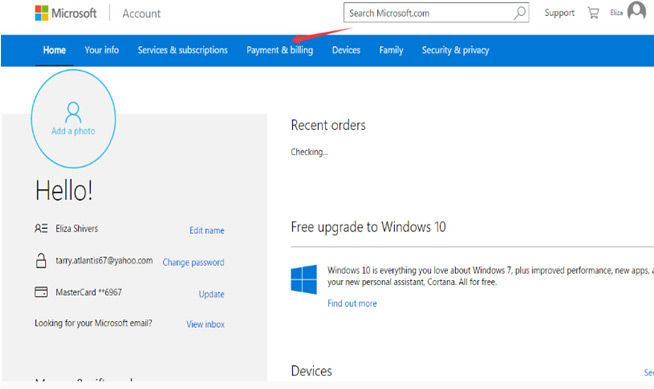
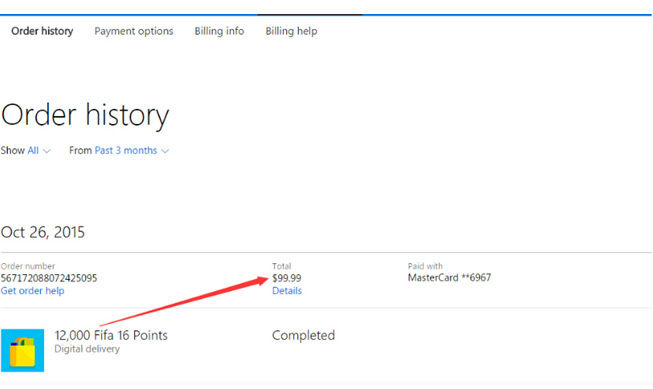
3、How to confirm whether the xbox one fifa points have been already used?
step 1 : Login the account on Web APP website.
FIFA Origin Account(Web APP) Login Flowchart:
step 2 : Check the transfer profit.
Transfer profit = 0 means fifa points have been reset,
Transfer profit ≠ 0 means fifa points have been used.